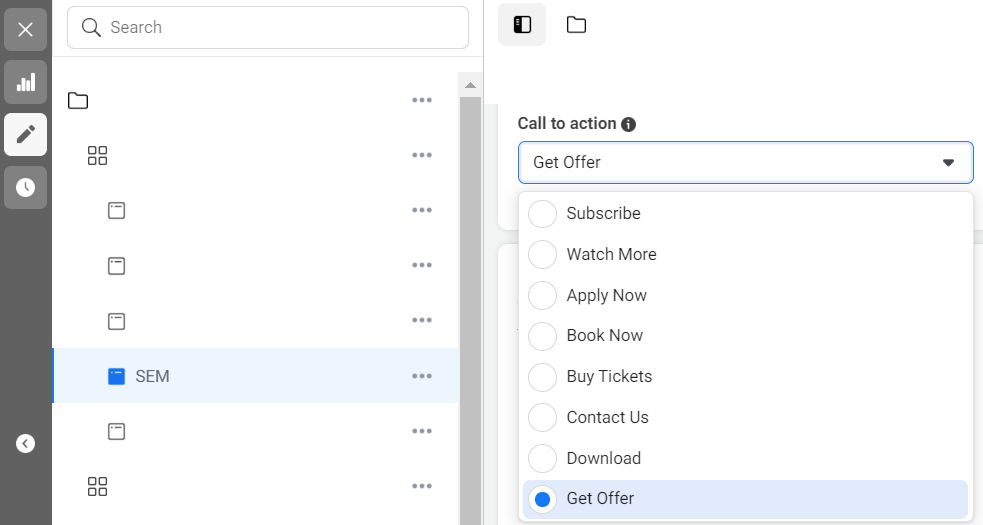How to Find the Best Search Keywords Per Topic on LinkedIn
In the evolving digital landscape, LinkedIn is not only a platform for professional networking but also a powerful tool for businesses to leverage search engine optimization (SEO). Finding the best keywords for LinkedIn is crucial to increasing your visibility and ranking within the platform and on Google itself. Understanding how to identify the most relevant and high-performing search keywords per topic on LinkedIn will help you craft optimized content, attract targeted traffic, and connect with the right audience. In this guide, we will provide practical strategies on how to find best search keywords per topic on LinkedIn, supported by expert advice and research.
Why LinkedIn SEO is Important
Before diving into the process of finding keywords, it’s essential to understand the value of LinkedIn SEO. Optimizing your LinkedIn profile and content with the right keywords can increase your discoverability both within the platform and on search engines like Google. LinkedIn content, including profiles, articles, and posts, is indexed by search engines, making it essential for businesses and professionals to ensure their content is keyword-optimized.
According to Neil Patel, "LinkedIn is a search engine in itself. Optimizing for LinkedIn keywords means better ranking within the platform and even beyond it." This highlights the dual impact LinkedIn SEO can have in improving visibility both on LinkedIn and in organic search engine results.
Step-by-Step Guide on how to find best search keywords per topic on LinkedIn
1. Understand Your Target Audience and Niche
The first step to finding the right keywords is to understand who your target audience is and what their search behaviors might look like. Ask yourself the following:
- What terms are they likely to use when searching for services or expertise related to your niche?
- What pain points are they trying to solve?
- What specific skills, products, or services are they looking for?
By answering these questions, you can get a clearer idea of the keywords that would be most relevant and impactful for your content on LinkedIn.
2. Use LinkedIn's Search Suggestions
LinkedIn’s search bar offers automatic keyword suggestions when you start typing in a query. This is an excellent way to discover keywords and phrases that are actively being searched by users. Here’s how:
- Begin typing a keyword related to your niche in the search bar.
- Review the autocomplete suggestions that appear.
- Take note of the suggested keywords and phrases, as these represent common searches by LinkedIn users.
This method helps you quickly identify popular and high-volume keywords related to your topic.
3. Analyze Competitors’ LinkedIn Profiles
Competitor analysis can provide insight into which keywords are driving visibility and engagement for others in your field. To do this:
- Look up the profiles of competitors or leading professionals in your industry.
- Identify common keywords they use in their job titles, summaries, and content posts.
- Pay attention to the most frequently repeated phrases, as these are likely to be the primary keywords they are targeting.
According to Matt Diggity, "Analyzing what’s working for others is a great shortcut to finding keywords that will work for you." By identifying what keywords your competitors are ranking for, you can adopt similar strategies and tailor them to your audience.
4. Use LinkedIn Hashtags to Discover Keywords
LinkedIn allows users to add hashtags to their posts, which function similarly to keywords. These hashtags help categorize content and make it easier to discover. To use hashtags effectively as a keyword research tool:
- Browse LinkedIn and look at popular posts within your industry.
- Identify which hashtags are frequently used by top professionals and influencers.
- Test these hashtags in your own posts to see how they impact visibility.
For example, if you are in digital marketing, hashtags like #SEO, #ContentMarketing, or #DigitalStrategy may be highly effective keywords. This strategy allows you to align your content with trending keywords and reach a larger audience.
5. Leverage LinkedIn’s Content Insights
LinkedIn offers analytics for your posts, articles, and updates, allowing you to see what content is resonating most with your audience. Use this data to identify which keywords or topics are driving the highest engagement, impressions, and clicks. To access this:
- Navigate to your LinkedIn dashboard or company page insights.
- Review the metrics on post performance, engagement, and keyword reach.
- Pay close attention to high-performing posts and their associated keywords.
By analyzing this data, you can identify the keywords that are already working well and double down on them in future content.
6. Use Third-Party Tools to Research Keywords
While LinkedIn doesn’t provide a dedicated keyword research tool, third-party tools like Ahrefs, SEMrush, or Google Keyword Planner can be used to find keywords relevant to LinkedIn content. Here’s how:
- Use these tools to research general search volume for keywords within your industry.
- Filter the results to find niche-specific keywords that would apply to LinkedIn.
- Cross-reference these results with what you see trending on LinkedIn to refine your keyword strategy.
According to Neil Patel, “Using SEO tools in combination with platform insights can yield the best results for building a keyword strategy.”
7. Test and Optimize Regularly
Finding the right keywords is an ongoing process, and optimization doesn’t end once you’ve selected a few keywords. Continuously monitor the performance of your content, both on LinkedIn and in search engines. Adjust and refine your keyword strategy based on what works best in terms of engagement and ranking.
Matt Diggity emphasizes the importance of consistent optimization: “SEO is a long game. Constant testing, analyzing, and improving are key to long-term success.”
Best Practices for LinkedIn Keyword Optimization
Here are a few additional tips to ensure your LinkedIn profile and content are fully optimized:
- Avoid keyword stuffing: Use keywords naturally and avoid overloading your content with them. Focus on creating content that adds value.
- Optimize your profile: Ensure that the main keywords are included in your LinkedIn headline, summary, and job descriptions. This boosts visibility in LinkedIn searches.
- Use keywords in multimedia content: When posting videos, images, or documents, make sure to use relevant keywords in the titles and descriptions of these files.
Summing UP
By implementing these strategies, you can effectively find and use the best search keywords per topic on LinkedIn, enhancing your visibility and engagement on the platform. Remember to keep optimizing your content regularly and stay up-to-date with LinkedIn trends and SEO best practices.
The importance of leveraging the right keywords for LinkedIn cannot be overstated. With a well-researched keyword strategy, you can elevate your LinkedIn presence, reach your target audience, and achieve long-term success.