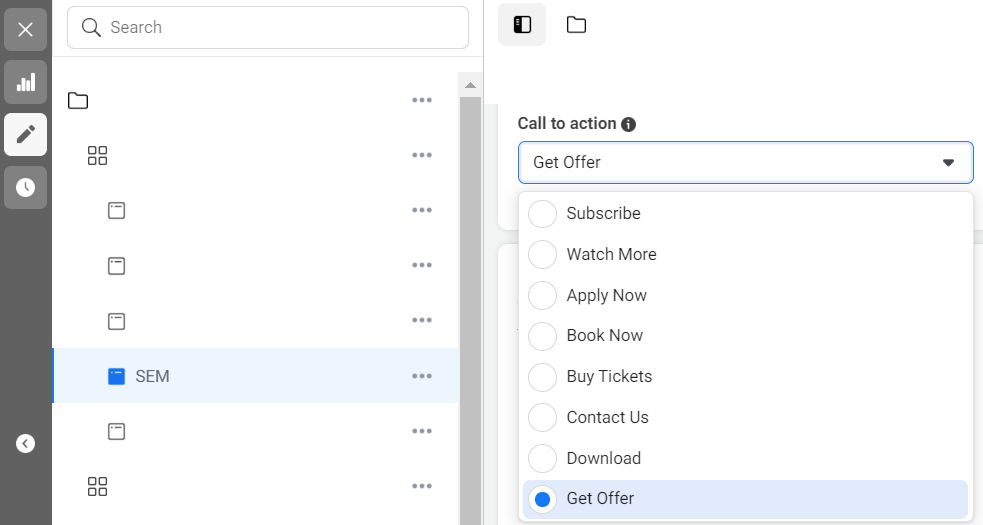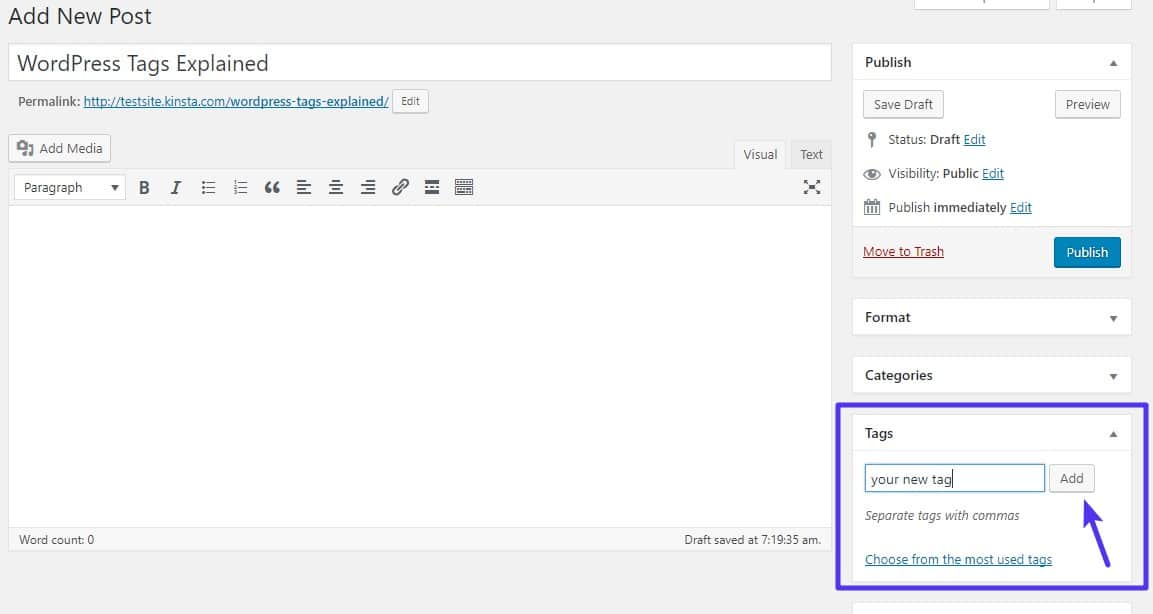
Best WordPress Tagging Practices for SEO
In the world of WordPress, tagging is an essential component for organizing content and enhancing SEO. When done right, it can boost your site’s visibility and drive more organic traffic. However, improper use of tags can lead to a cluttered structure and SEO penalties. This article will discuss the best WordPress tagging practices for SEO, providing detailed guidance on optimizing tags effectively.
Why WordPress Tagging is Important for SEO
Tags in WordPress act as micro-categories that help readers navigate related content. Proper tagging ensures a better user experience and creates a well-organized site structure, which is crucial for SEO. When search engines crawl your site, they can better understand the relationships between your content pieces.
According to Yoast SEO, poor tagging practices can lead to duplicate content issues, which can harm your site's ranking. Therefore, understanding and implementing the best practices is essential.
Understanding the Basics of WordPress Tagging
Before diving into best practices, it's essential to understand what tags are and how they function:
Tags vs. Categories: Categories are broader groupings of content, while tags are more specific. For example, a category might be “Digital Marketing,” and a tag could be “SEO Tips.”
Purpose of Tags: Tags serve to connect related posts, making it easier for readers to find specific content and for search engines to index it.
Best WordPress Tagging Practices for SEO
1. Keep Tags Relevant and Specific
Tags should be used to group posts with similar content, making it easier for users to find related topics. Avoid generic tags like “Blog” or “News.” Instead, use tags that are specific to the content, such as “Local SEO Tips” or “WordPress Optimization.”
Example:
If your article discusses SEO tools, use tags like “On-Page SEO Tools” or “Technical SEO Analysis” instead of just “SEO.”
2. Avoid Creating Too Many Tags
Using too many tags can lead to a cluttered tag cloud and create thin content pages. Thin content pages are low-quality pages that offer little value to readers and can harm your SEO performance.
Pro Tip:
Stick to 5-10 relevant tags per post. This range helps maintain a clean and focused structure without overloading your site with unnecessary tag pages.
3. Do Not Duplicate Tags and Categories
Using the same terms for both categories and tags can confuse search engines and lead to duplicate content issues. Instead, keep categories broad and tags specific.
Example:
If you have a category named “SEO Strategies,” avoid using “SEO Strategies” as a tag. Instead, use tags like “Content Optimization” or “Link Building Tactics.”
4. Use Tags to Enhance Internal Linking
Tags can be a powerful tool for creating internal links between posts. When a user clicks on a tag, they should be directed to a tag archive page with related posts. This can lower bounce rates and increase dwell time on your site.
Stat Insight:
According to a study by Moz, sites with a strong internal linking structure saw a 40% increase in crawl frequency by search engines.
5. Avoid Tagging Posts with Irrelevant or Excessive Tags
Tagging posts with irrelevant tags or using too many tags can dilute the focus of your site. Each tag should serve a purpose and accurately describe the content.
Tip:
Limit each post to a maximum of 3-5 highly relevant tags. This practice keeps the site structure clean and helps maintain the relevancy of each tag archive page.
6. Create a Tag Strategy and Stick to It
Develop a tagging strategy that aligns with your content plan. Consistency is key when it comes to using tags. Define which tags to use for specific types of content and ensure that everyone on your team follows the same structure.
Tagging Strategy Example:
- Articles about SEO tools: Use tags like “Keyword Research Tools” and “Technical SEO Tools.”
- Articles about social media: Use tags like “Social Media Marketing” and “Content Scheduling.”
The Impact of Proper Tagging on SEO Performance
Well-structured tagging can have a significant impact on your SEO. Properly tagged content helps search engines understand your content better, leading to higher rankings and increased visibility.
Real-Time Data on Tag Performance
Based on a study by Ahrefs, sites with organized tag structures experienced:
- 25% lower bounce rates due to better navigation.
- 15% more pages crawled per session by search engine bots.
- 20% improvement in keyword rankings for related topics.
These statistics highlight the importance of maintaining a robust tagging strategy that supports your SEO efforts.
Common Mistakes to Avoid When Tagging in WordPress
While tagging is a valuable tool, there are several pitfalls to avoid:
Creating Tags for Every Post: Avoid creating a unique tag for each post. This practice leads to orphaned tags that are used only once and offer no SEO value.
Using Long or Complicated Tags: Tags should be short and descriptive. Long tags can confuse readers and search engines.
Ignoring Tag Archive Pages: Tag archive pages are an excellent opportunity for SEO optimization. Add meta descriptions and optimize content on these pages to increase their ranking potential.
How to Optimize Tag Archive Pages
Tag archive pages can rank in search engines if optimized correctly. Consider these steps:
Add a Custom Meta Description: Include a unique meta description that describes the content found on the tag archive page.
Optimize Content on Tag Pages: Include a short introduction and relevant links to top-performing posts for that tag.
Use Tags in URL Slugs: Optimize the URL slug of tag archive pages. For example, use “/tag/wordpress-tagging” instead of “/tag/123.”
Expert Opinion on Tagging Best Practices
John Mueller, a Webmaster Trends Analyst at Google, suggests that tags should only be used if they genuinely help users navigate the site. "Avoid excessive use of tags as it can confuse search engines and dilute content relevance," he advises.
Final Thoughts: Best WordPress Tagging Practices for SEO
Proper tagging can be a game-changer for your WordPress site’s SEO. By implementing the best practices discussed in this guide, you can create a well-structured site that both users and search engines will appreciate. Stick to a consistent strategy, avoid over-tagging, and always prioritize the user experience.
If you’re looking for professional assistance with your WordPress tagging and SEO strategy, reach out to Loen Marketing in Durres, Albania. Our team of experts is ready to help you optimize your WordPress site for maximum performance.